Download The Mustard App
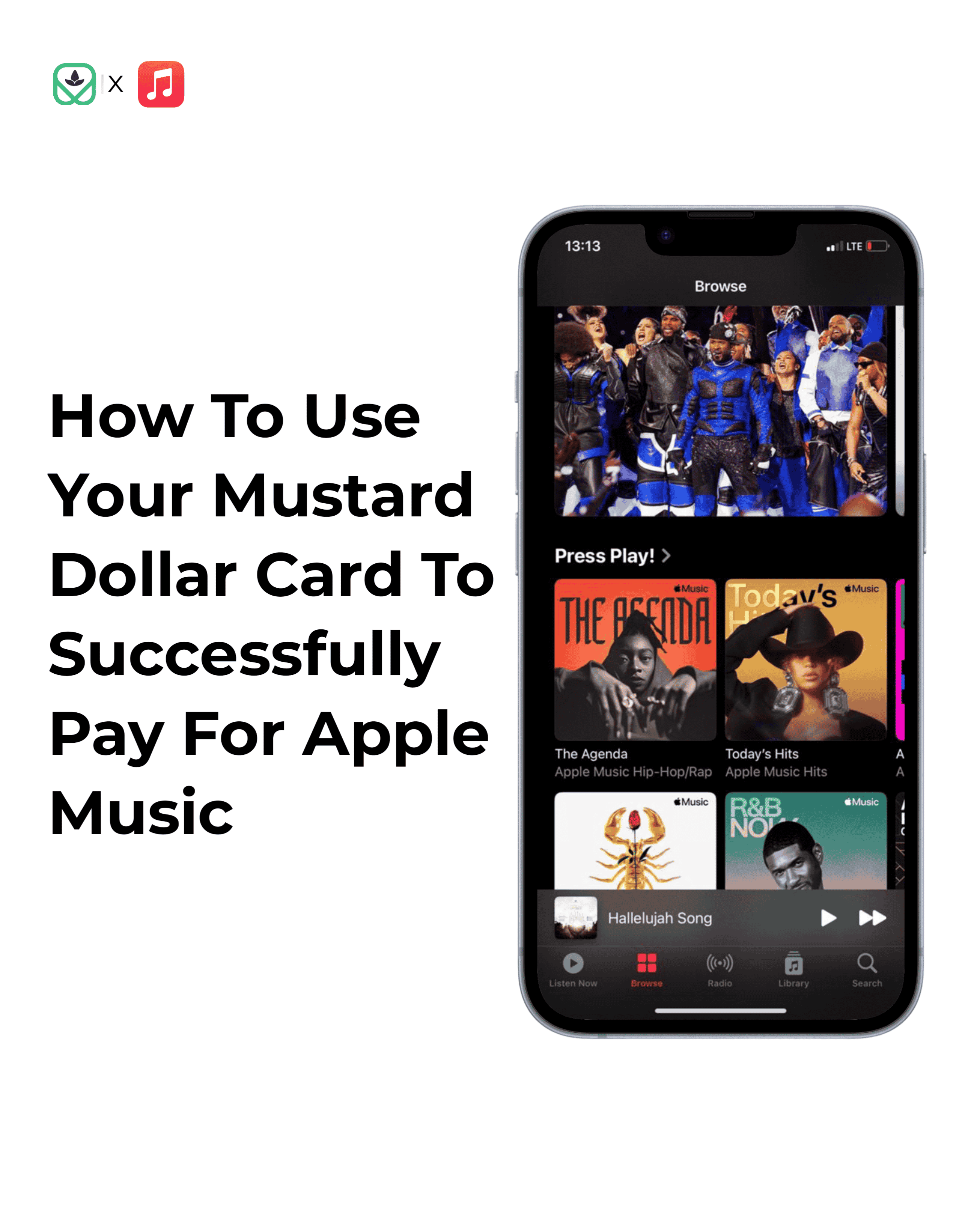
How To Use Your Mustard Dollar Card To Successfully Pay For Apple Music
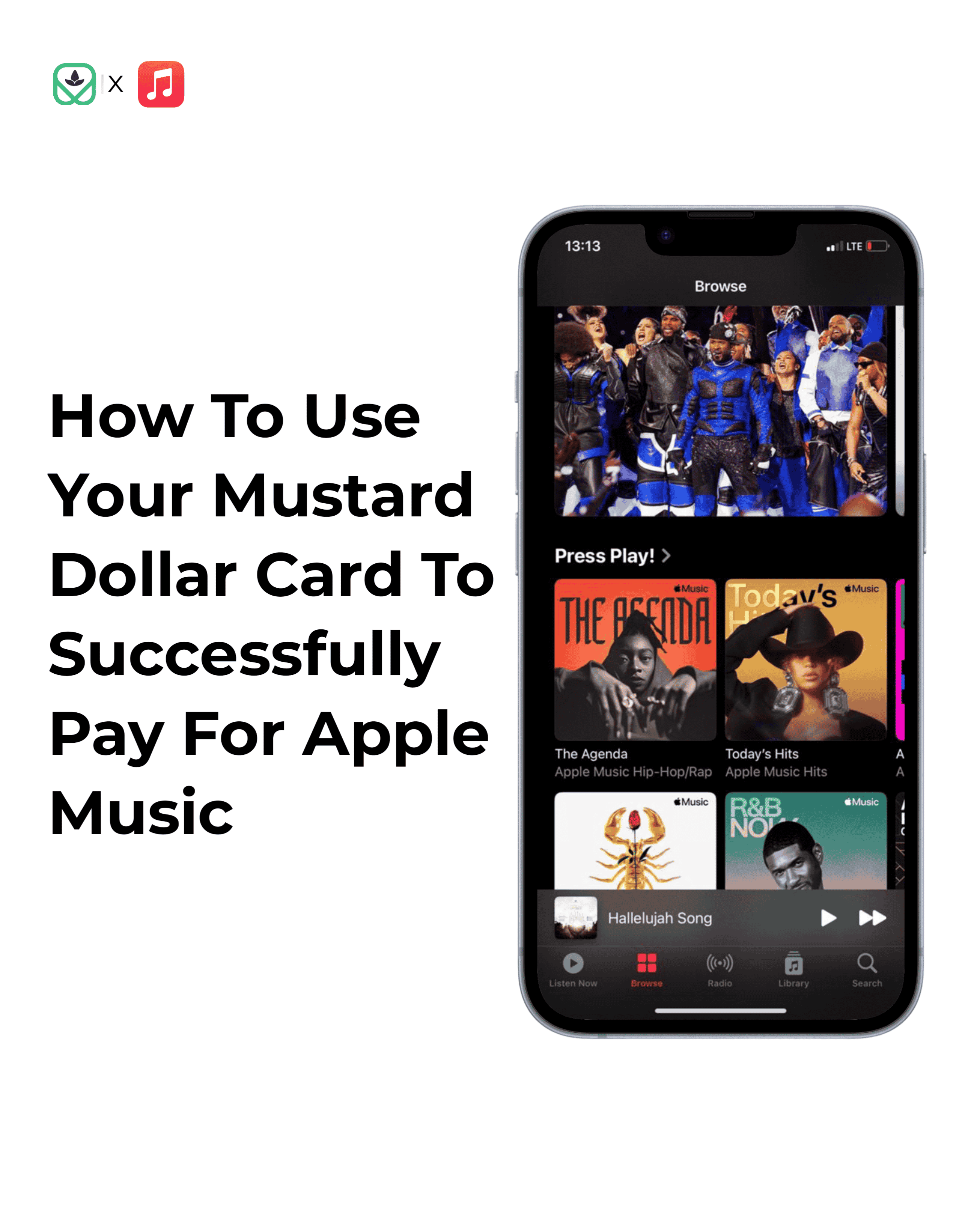
Apple Music: Card Declined
You: “Isn’t this Mustard dollar card supposed to be the most dependable dollar card? Why is the card not working for my Apple Music?”
Things happen. But Mustard has always got your back. With this guide, fixing this little bump yourself is a piece of cake. Let’s make your Apple Music work again, shall we?
Steps To Using Your Mustard Dollar Card On Apple Music
Change the default payment method
- Open the Settings app.
- Click your name.
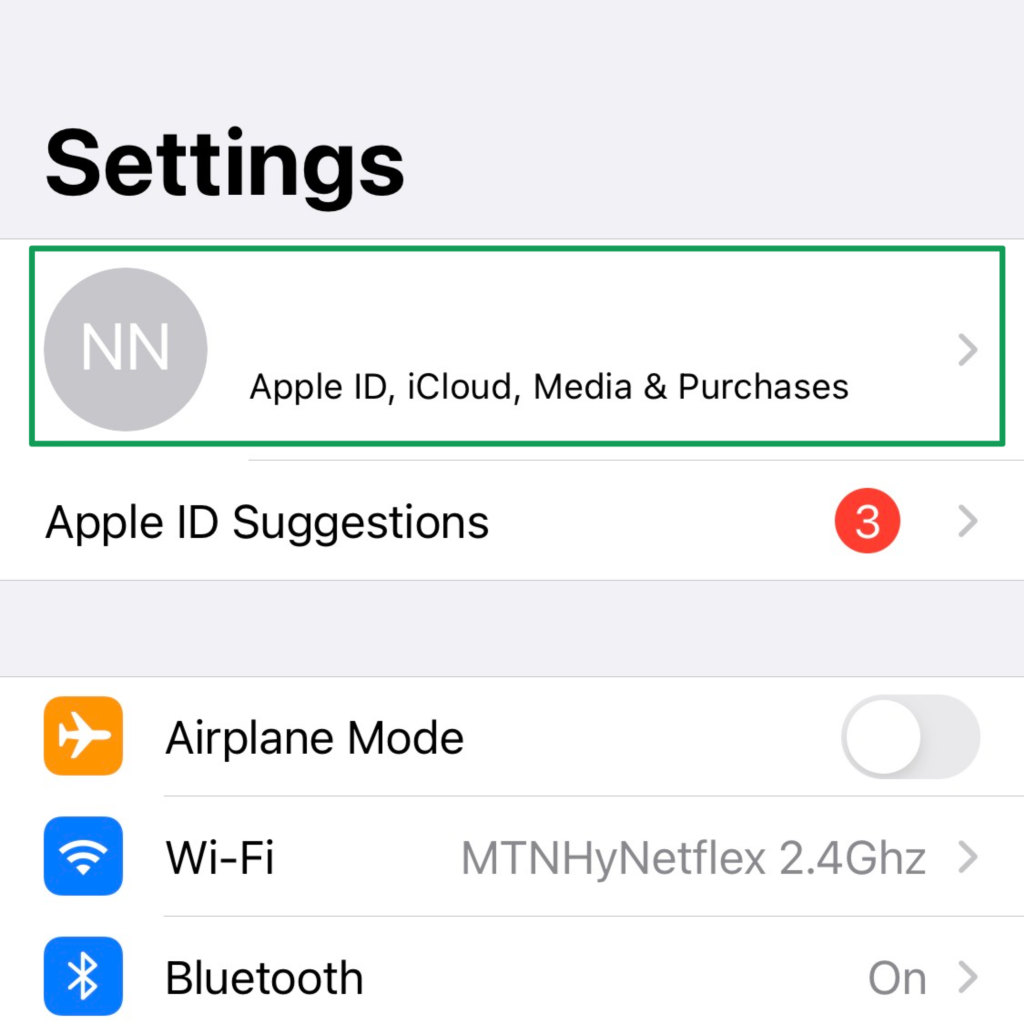
3. Next, click Payment & Shipping.
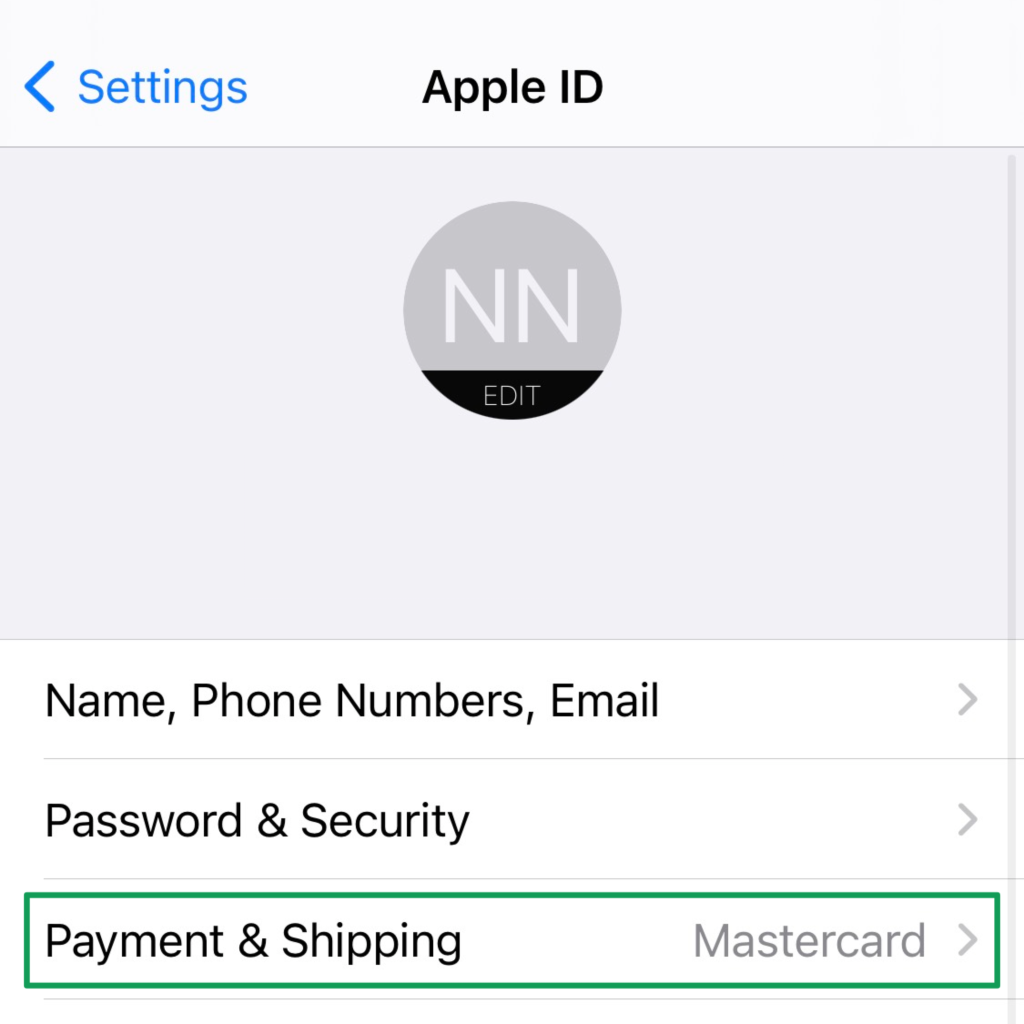
4. Click Add Payment Method and sign in if needed.
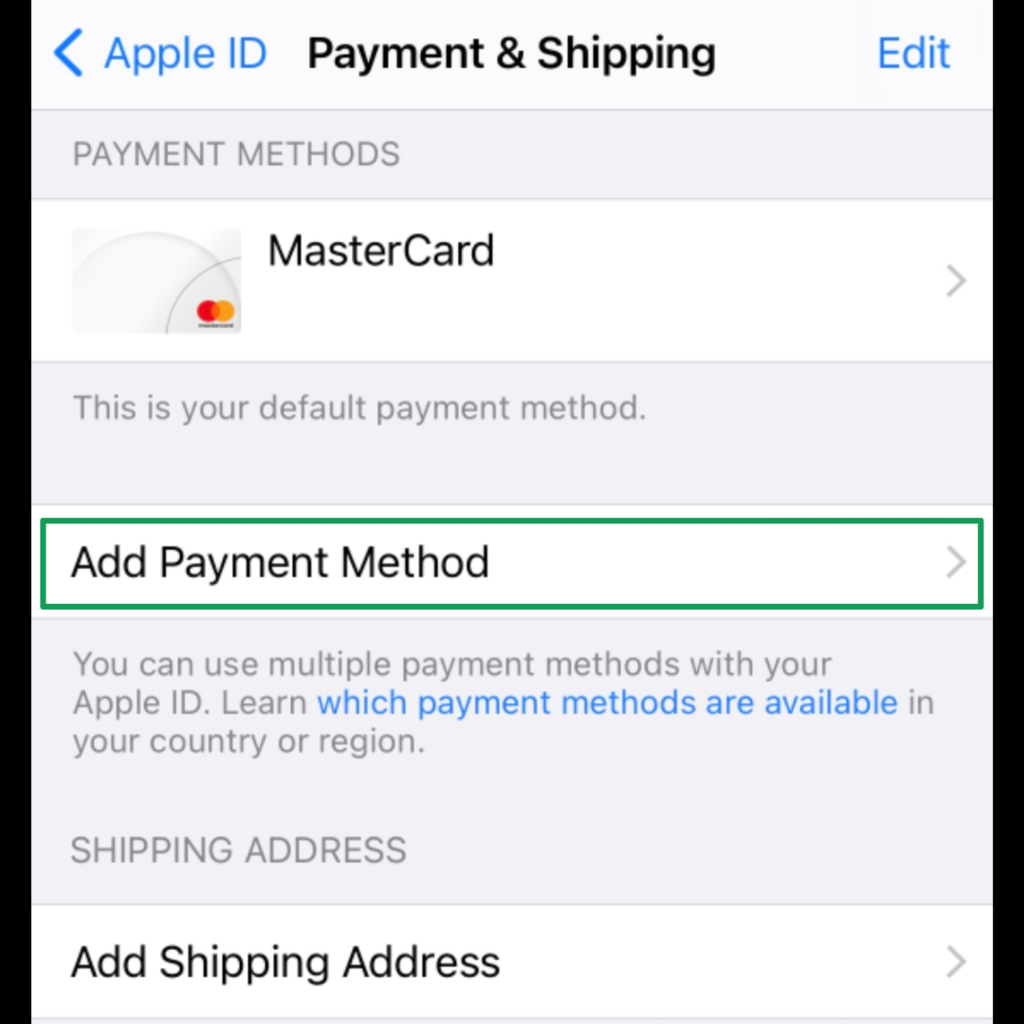
Choose a new payment method
- Select Credit/Debit Card.
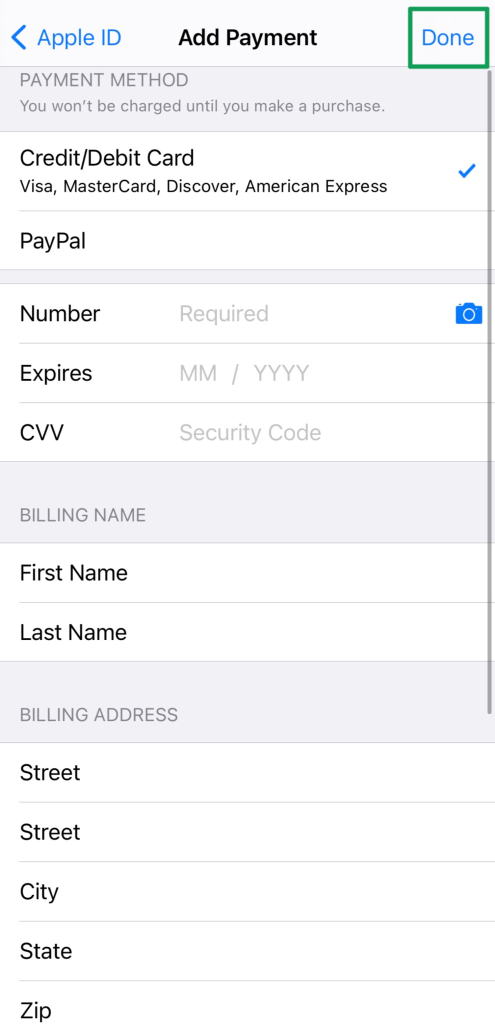
2. Enter your Mustard dollar card details: card number, expiry date, and CVV.
3. Next, enter your Mustard dollar card name and billing address.
4. For the phone number, input +1(302)555-7000.
5. Review every detail to ensure correctness.
6. Click Done at the top right corner of the screen.
Enjoy Unlimited Music
Now that you’ve set everything up, you can enjoy unlimited Apple Music.
If you have questions or need a hand, don’t hesitate to contact customer support via the in-app chat or email.






